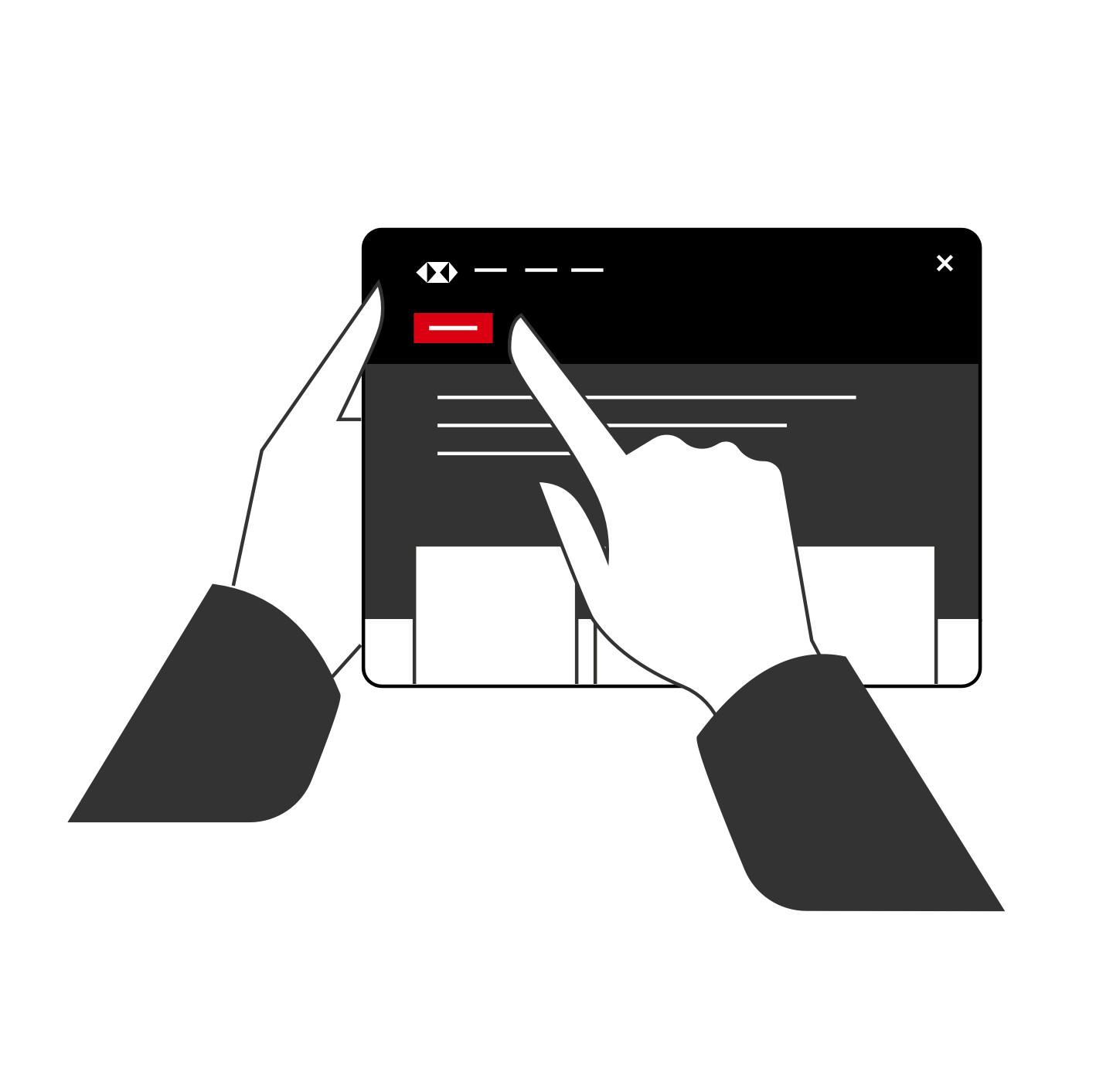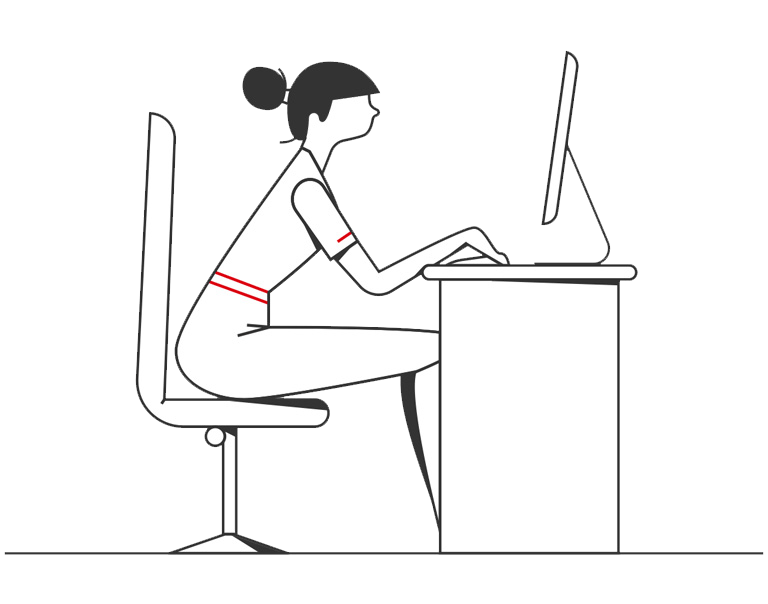We’ve introduced a new feature that will allow you to use your mobile device to generate your HSBCnet security code when logging on to HSBCnet.
The new mobile authentication is a convenient way for you to access HSBCnet services, whether you’re at your desk or on the go.
What has changed?
With mobile authentication, you can use your mobile device to log on and access HSBCnet services, instead of using your physical Security Device.
Set up mobile authentication in 2 simple steps:
- Your System Administrator will need to enable your mobile device in HSBCnet’s User Management service.
- Once enabled, you can activate your mobile device in the HSBCnet Mobile app.*
Learn how to set up mobile authentication
To find out more about using the Mobile authentication, please refer to the following video guide:
1. How to log on to HSBCnet using my mobile device
2. Enable mobile device authentication for HSBCnet with a security device
* If you don’t have the HSBCnet Mobile app on your device, you can download it from the Apple App Store or Google PlayTM.
App Store is a service mark of Apple Inc.
Google Play is a trademark of Google Inc.
Frequently Asked Questions: HSBCnet mobile device authentication
App Store is a service mark of Apple Inc.
Google Play is a trademark of Google Inc.
Find our more about Digital Transformation
HSBCnet brings you powerful, intuitive online tools that help you manage even your most complex banking needs.
Discover our digital solutions that enhance the efficiency and visibility of your business transactions with optimal security and control.
Listen to the experience of our customers, their challenges and how they are thriving in today’s digital world.
We believe that blockchain has the potential to create a new market infrastructure for global trade.